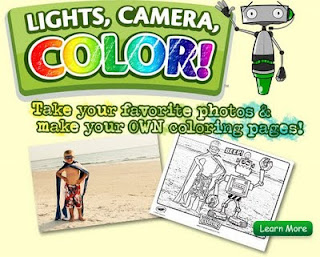 There is a free 24 hour trial code (PR24QCHT)
There is a free 24 hour trial code (PR24QCHT)But here's the thing, as I watched the demo I thought "hey, my photoshop does that. I can do this myself." So I did.
In photoshop elements, select the picture you want and send it to full edit. There is a special effect, under filters, in the sketch category called photo copy. Apply that and then adjust the detail and darkness until you get the look you are going for. (Make sure your background color is set to white and your foreground color is set to black)
There you go, endless coloring possibilities. And because I have a lot of doodlebat fonts, I can even add them to my "coloring pages" and my kids can color a picture of themselves with a huge dinosaur. I'm telling you, ENDLESS possibilities.



This is a brilliant idea! I am definitely doing this before we drive to CA next month!
ReplyDeleteYou never cease to amaze me. I can't believe you figured that out. How fun.
ReplyDelete